Team Members
Meet the brand new Team member Gutenberg block

Alexander Bird

Amanda Smith

Josef Monterro
Showcase various text elements and buttons
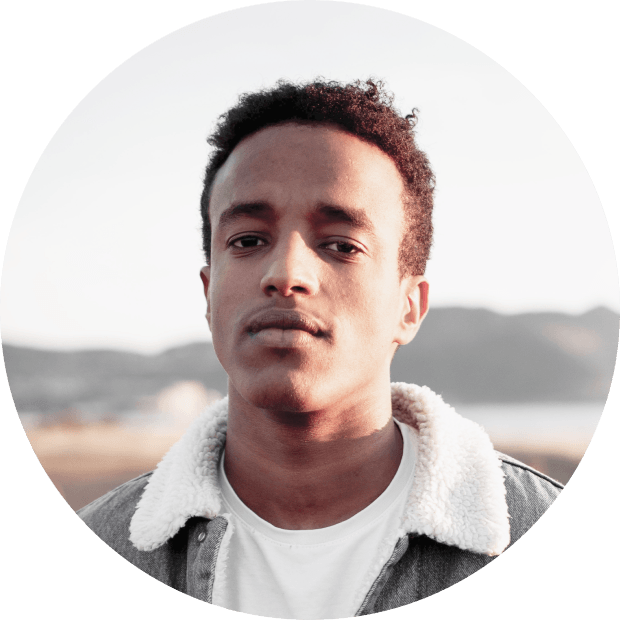


Style up team member Gutenberg by ZeGuten


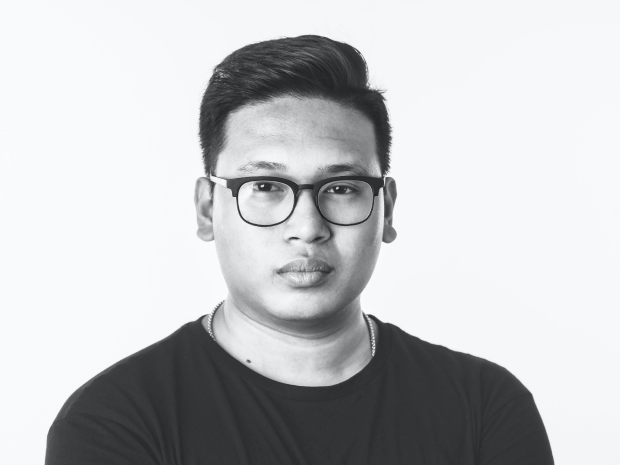


Make Team member Gutenberg block attractive
Customize social network links


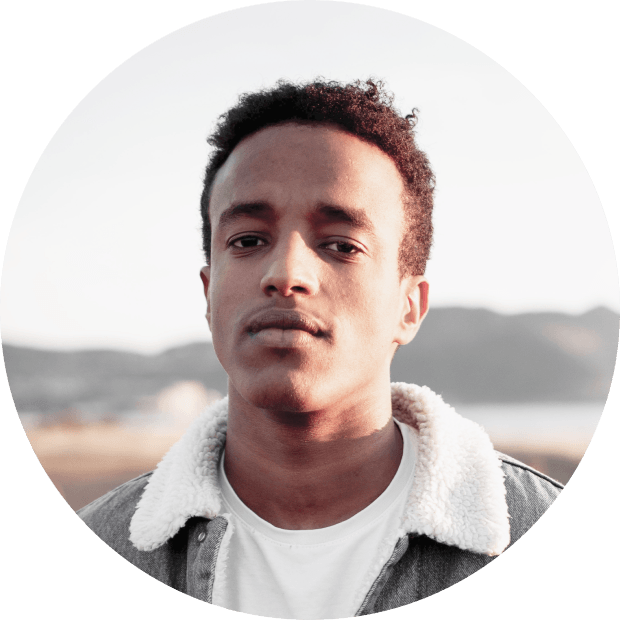

Build great call-to-action buttons
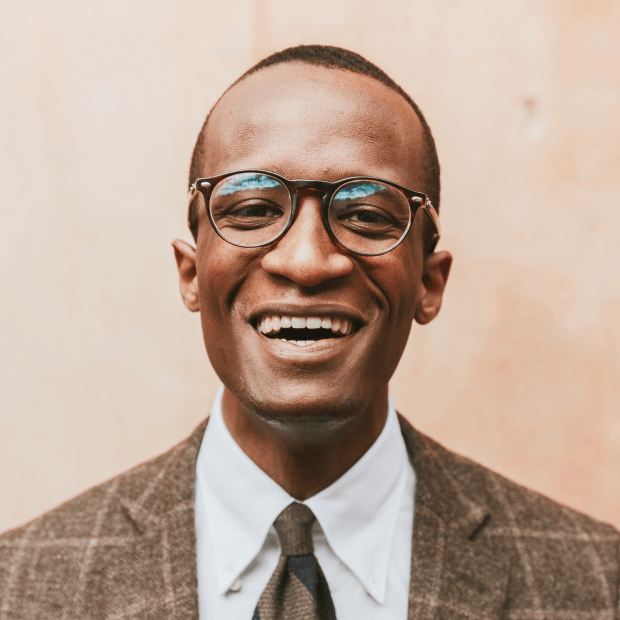


Use hover team member Gutenberg block tool
Dominic Snyder
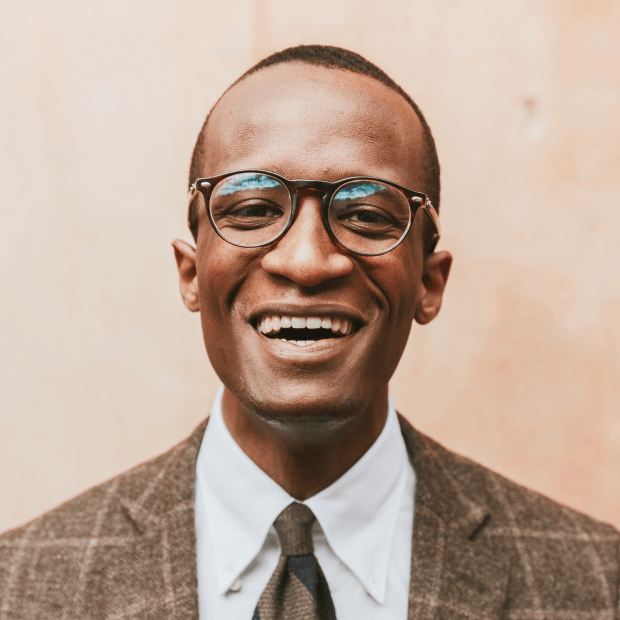
Jessica Adams

Blocks are a great new tool for building engaging content.
Alexander Bird

Amanda Smith

Josef Monterro

Amanda Smith

Virgil Cook
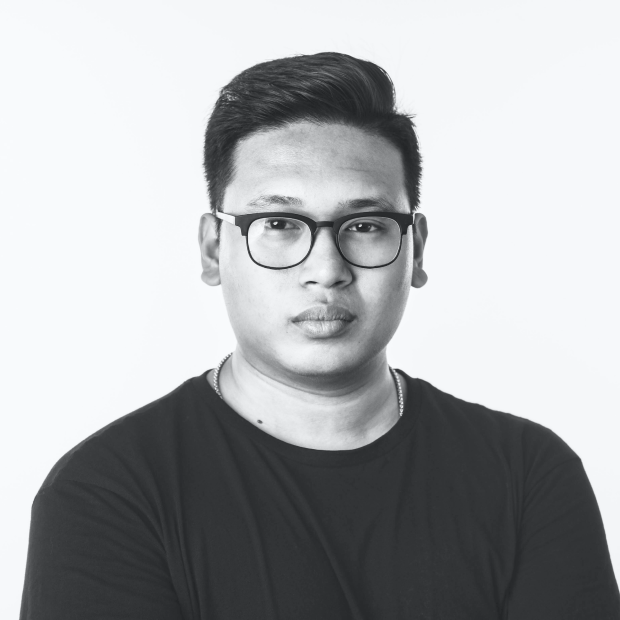
Blocks are a great new tool for building engaging content.
Blocks are a great new tool for building engaging content.
Mike
Koll

Nick
Lander
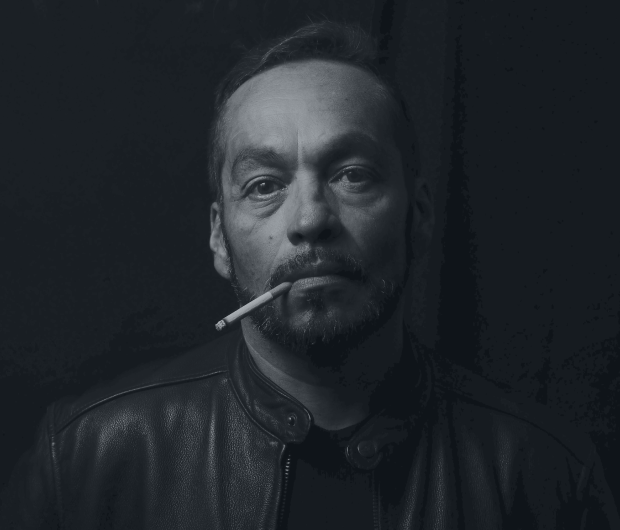
Enrich your site with Team member Gutenberg block
Work with a powerful Team member WordPress block by setting elements configuration. Upload avatars and customize its size, play with image border style and set margins. Set name, position and description texts and customize them.
You can literally choose the alignment in Team member WordPress block, enable link, set all the typography properties, choose font color and set spacing.
As for the info items, you are free to set indent, set the space between gaps value and add items delimiter. Design and customize items controls, add hover and play with icon to style them up. You can add the phone number as well.
Explore multiple features of the Team member Gutenberg
You are completely free to add two buttons, set their alignment and apply various options for hover or normal states. Write down the button text, add a link and pick the link target. Play with color settings of the Team member WordPress block and don’t forget about the typography! Spacing options are also available for all kinds of screens and devices.
Use Team member WordPress block for socials
Set the alignment for your socials, vary the block indent value, and set the number of social items. For hover and normal states of the links, you can set icon, background and text color. Moreover, you can set box size as well.
You may add box shadow effect to attract more attention to your Team member WordPress block and style up the border.
You can also allow the social link to open in the new tab, as well as set the icon for a certain social. network. All the icons you can find in the built-in and ready-to-use Icon Library. Such settings as margins and paddings are also available.
Use Team member Gutenberg block with no limits
In case you want to set the order of the elements of your Team member WordPress block or change their positions. But you can also set the background for the whole block, add box shadow for the normal and hover states. One more useful feature of the block is the ability to set z-index value.